Spam is a common topic today, all computer user know what spam is? Do you know why people do spamming? The answer is because this method works. It' works in generate sales, membership, opt-in list and etc. This time Computer Networking Solution find an interesting question ask by user in www.pcmag.com. Neil J. Rubenking answer the question.
Q. I was told that e-mail addresses with numbers in them get less spam. Is this true? Is it worth changing my e-mail address for?—Linda Young
A. Spammers get a hold of e-mail addresses in roughly a zillion ways. When you buy something at a small, lesser-known online store there's a decent chance they will sell your address to spammers. Even if it's a big, reputable store that gets your cash, the store's records could still be stolen or leaked. Sign up for a newsletter? Your address could certainly get sold. Ever write comments in blogs or discussion forums that display your e-mail address? Spammers have tools that "scrape" those addresses. That is, they process the text on the page and strip out anything that looks like an e-mail address.
In any of the above scenarios—and plenty more—it doesn't matter what your address is. The one technique your number idea could foil is what is called a "dictionary attack." The spammers get a list of common first names, a list of common last names, and a list of ISP e-mail domains they want to try. Then they generate all possible combinations and fire off a gazillion messages (at next to no cost). Anyone unwary enough to respond gets moved to a list of "live" addresses that can be sold to other spammers. Yes, an address like Joe142857Blow@domain.com would be more resistant to this attack than plain JoeBlow@domain.com.
In general, when you change your e-mail address, it takes the spammers a while to catch up. So any change, with or without a number, will bring temporary relief. If you also change your habits to guard this new e-mail address more carefully, it will take the spammers longer to get you back on their lists. But sooner or later they always seem to find us.(end of answer)
So basically at the moment spam email will still come unless we take precaution. Computer Networking Solution will discuss about it later.
Friday, May 30, 2008
Wiindows XP SP3 Problem: Need urgent attention
Weather you are home user or coorporate user, you should pay attention to this news. This time Computer Networking Solution bring you "Windows XP Service Pack 3 Problems require attention"
Brian Livingston from www.windowssecrets.com mention there is a problem with Windows XP SP3. Susan Bradley in the same news letter encourage us to wait on installing XP SP3 if we don't have urgency. Brian Said the problems with XP SP3 include AMD-based Hewlett-Packard desktop computers constantly rebooting and Symantec antivirus products developing strange behaviors. It makes him wonder which executives at HP and Symantec were supposed to test these companies' products during the months-long beta releases of SP3.
Base on Susan analysis Antivirus software from Symantec Corp. may cause the installation of Service Pack 3 for XP to corrupt the Windows Registry by adding unnecessary keys.
Symantec advises users to disable the SymProtect security feature of its products before applying XP SP3.
Thanks to Susan for th analysis and give us solution. Below is her message.
A Registry fix is needed by the latest XP patch
The latest in the continuing series of problems related to Windows XP Service Pack 3 involves Symantec's Norton AntiVirus. The company recommends that users disable the program's self-protection feature before installing XP SP3.
In a post to Norton's support forum, Symantec senior SQA manager Reese Anschultz suggests that customers disable the SymProtect feature found in various Symantec security products:
• To do this in Norton Internet Security 2008 and Norton AntiVirus 2008, uncheck Turn on protection for Norton products on the Options pages of these programs prior to installing XP SP3. Once the service pack is in place, return to the Options page and re-enable this setting.
• In Norton SystemWorks 2008, open the Advanced Options under Settings, click Next, choose Norton SystemWorks Options, and select the General tab. Uncheck Turn on protection for my Symantec product.
For other Norton products, read Anschultz's post, which comments that other third-party security products may also cause problems unless some functions are disabled before SP3 is installed.
Some Windows Secrets readers have had to remove Norton AntiVirus completely before deploying XP SP3. While taking this step may sound extreme, reader Bert Smith from Australia was told by a Symantec engineer that he should "follow these instructions" to use the Norton Removal Tool to uninstall Norton Internet Security 2008 before he deployed Vista SP1!
Given what we now know, it may actually be wise for you to uninstall Norton antivirus products prior to deploying SP3, which is XP's latest — and last — service pack. Thanks to reader Jan Levine for identifying this issue in the Microsoft TechNet Forums.
If you find that installing XP SP3 has corrupted your Symantec security product, my fellow MVP Bill Castner has devised a downloadable Registry fix (scroll down the page until you see My "Fix"). Castner first identified this issue along with Jesper Johansson, who's been tracking the XP SP3 problem in his blog.
Johansson also provides a patch for AMD computers that XP SP3 causes to reboot constantly. I described this problem in my May 22 column. For more information, see the following item.
A cure for XP SP3's never-ending reboots
If you're one of the folks whose AMD-based PCs constantly reboot after applying XP SP3, here's how you can recover.
When the system is first booting, press F8 to enter Windows' Safe Mode. Log into the Administrator acccount, click Start, Run, type cmd, and press Enter. When the command window opens, type the following command (don't forget the space after the equals sign, which is required):
sc config intelppm start= disabled
The problem is caused by the presence of Intel drivers on AMD-based systems. Follow the above steps only if you know your PC uses an AMD processor; doing so on an Intel-based machine could render the system unusable.
To determine which processor your system uses, open the Control Panel's System applet and click the General tab. (See Figure 1.)
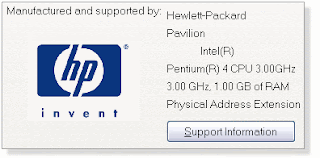
Figure 1. Open the System applet in Control Panel to verify the type of processor your PC uses.
If the processor listed in the window is "Intel," do not enter the command shown above. An Intel-based system that constantly reboots may be having an unrelated problem. It might be caused by conflicts with antivirus products, as described in my previous item, or something else entirely that no one has yet identified.
As I wrote in my May 22 column, there's no rush to install XP SP3. Wait until we know more about these kinds of conflicts.
Thanks again to Susan for this valuable information. Computer Networking Solution will update this issue from time to time.
Brian Livingston from www.windowssecrets.com mention there is a problem with Windows XP SP3. Susan Bradley in the same news letter encourage us to wait on installing XP SP3 if we don't have urgency. Brian Said the problems with XP SP3 include AMD-based Hewlett-Packard desktop computers constantly rebooting and Symantec antivirus products developing strange behaviors. It makes him wonder which executives at HP and Symantec were supposed to test these companies' products during the months-long beta releases of SP3.
Base on Susan analysis Antivirus software from Symantec Corp. may cause the installation of Service Pack 3 for XP to corrupt the Windows Registry by adding unnecessary keys.
Symantec advises users to disable the SymProtect security feature of its products before applying XP SP3.
Thanks to Susan for th analysis and give us solution. Below is her message.
A Registry fix is needed by the latest XP patch
The latest in the continuing series of problems related to Windows XP Service Pack 3 involves Symantec's Norton AntiVirus. The company recommends that users disable the program's self-protection feature before installing XP SP3.
In a post to Norton's support forum, Symantec senior SQA manager Reese Anschultz suggests that customers disable the SymProtect feature found in various Symantec security products:
• To do this in Norton Internet Security 2008 and Norton AntiVirus 2008, uncheck Turn on protection for Norton products on the Options pages of these programs prior to installing XP SP3. Once the service pack is in place, return to the Options page and re-enable this setting.
• In Norton SystemWorks 2008, open the Advanced Options under Settings, click Next, choose Norton SystemWorks Options, and select the General tab. Uncheck Turn on protection for my Symantec product.
For other Norton products, read Anschultz's post, which comments that other third-party security products may also cause problems unless some functions are disabled before SP3 is installed.
Some Windows Secrets readers have had to remove Norton AntiVirus completely before deploying XP SP3. While taking this step may sound extreme, reader Bert Smith from Australia was told by a Symantec engineer that he should "follow these instructions" to use the Norton Removal Tool to uninstall Norton Internet Security 2008 before he deployed Vista SP1!
Given what we now know, it may actually be wise for you to uninstall Norton antivirus products prior to deploying SP3, which is XP's latest — and last — service pack. Thanks to reader Jan Levine for identifying this issue in the Microsoft TechNet Forums.
If you find that installing XP SP3 has corrupted your Symantec security product, my fellow MVP Bill Castner has devised a downloadable Registry fix (scroll down the page until you see My "Fix"). Castner first identified this issue along with Jesper Johansson, who's been tracking the XP SP3 problem in his blog.
Johansson also provides a patch for AMD computers that XP SP3 causes to reboot constantly. I described this problem in my May 22 column. For more information, see the following item.
A cure for XP SP3's never-ending reboots
If you're one of the folks whose AMD-based PCs constantly reboot after applying XP SP3, here's how you can recover.
When the system is first booting, press F8 to enter Windows' Safe Mode. Log into the Administrator acccount, click Start, Run, type cmd, and press Enter. When the command window opens, type the following command (don't forget the space after the equals sign, which is required):
sc config intelppm start= disabled
The problem is caused by the presence of Intel drivers on AMD-based systems. Follow the above steps only if you know your PC uses an AMD processor; doing so on an Intel-based machine could render the system unusable.
To determine which processor your system uses, open the Control Panel's System applet and click the General tab. (See Figure 1.)
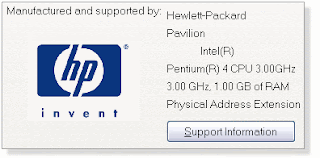
Figure 1. Open the System applet in Control Panel to verify the type of processor your PC uses.
If the processor listed in the window is "Intel," do not enter the command shown above. An Intel-based system that constantly reboots may be having an unrelated problem. It might be caused by conflicts with antivirus products, as described in my previous item, or something else entirely that no one has yet identified.
As I wrote in my May 22 column, there's no rush to install XP SP3. Wait until we know more about these kinds of conflicts.
Thanks again to Susan for this valuable information. Computer Networking Solution will update this issue from time to time.
Subscribe to:
Comments (Atom)